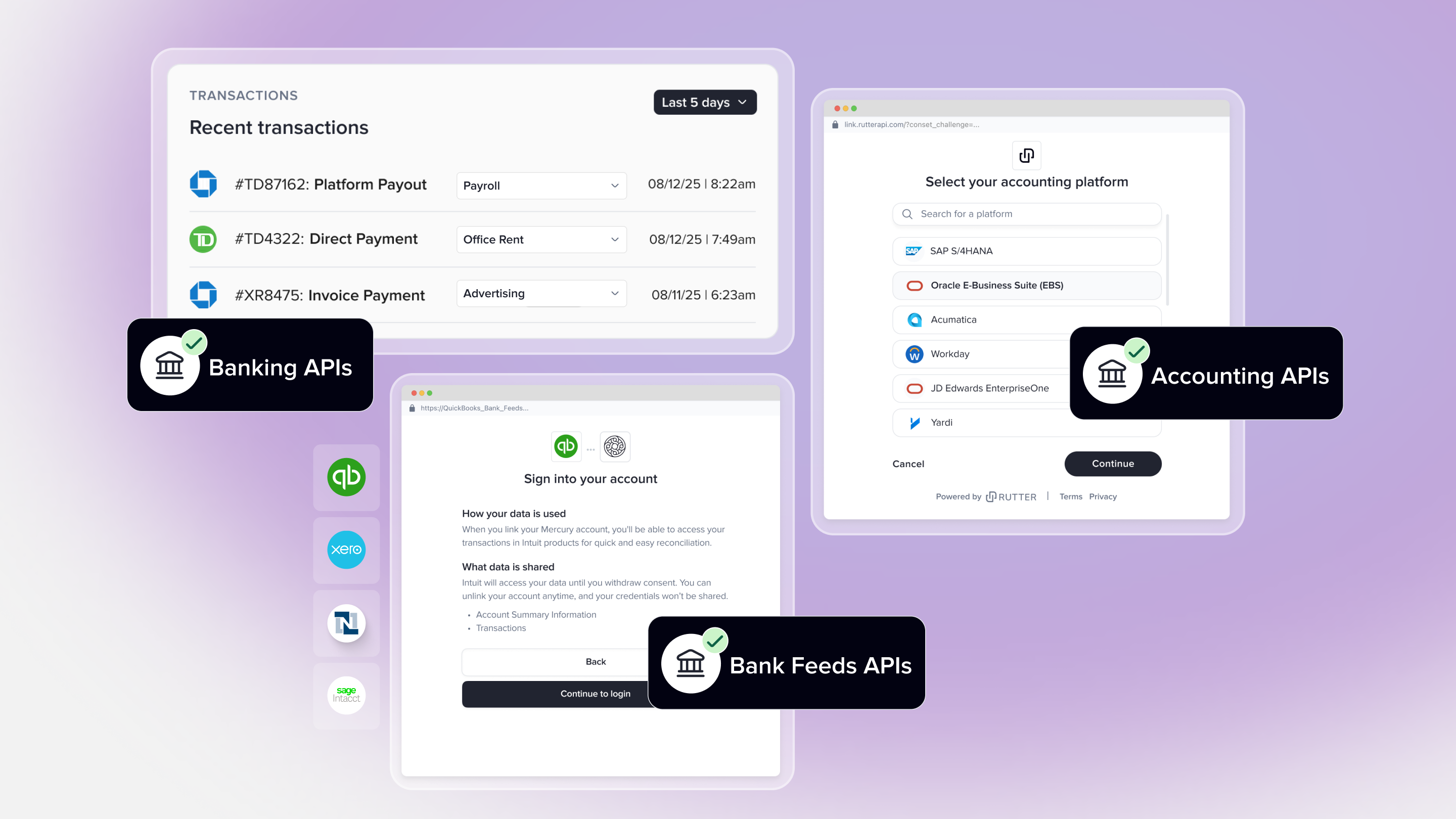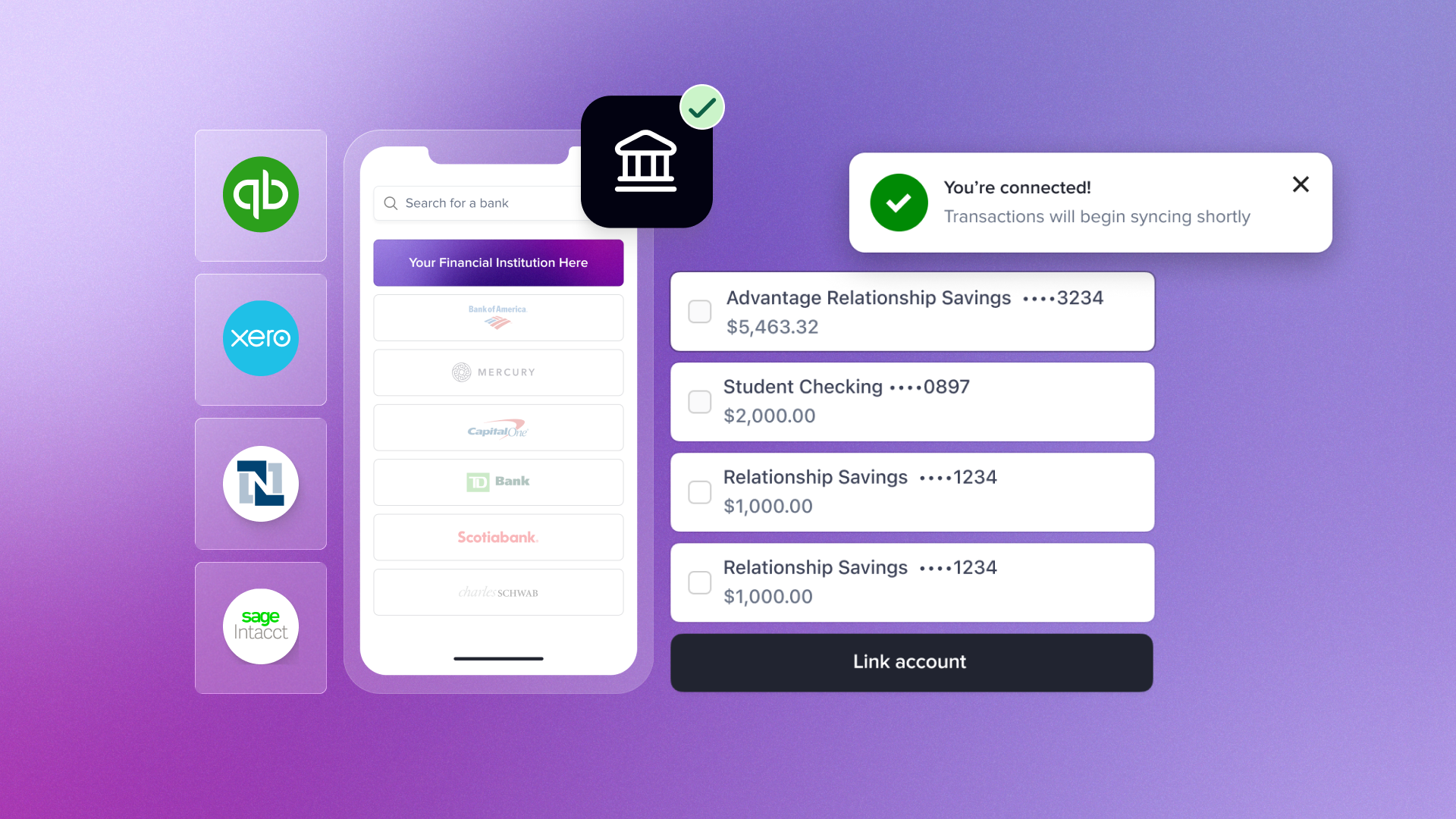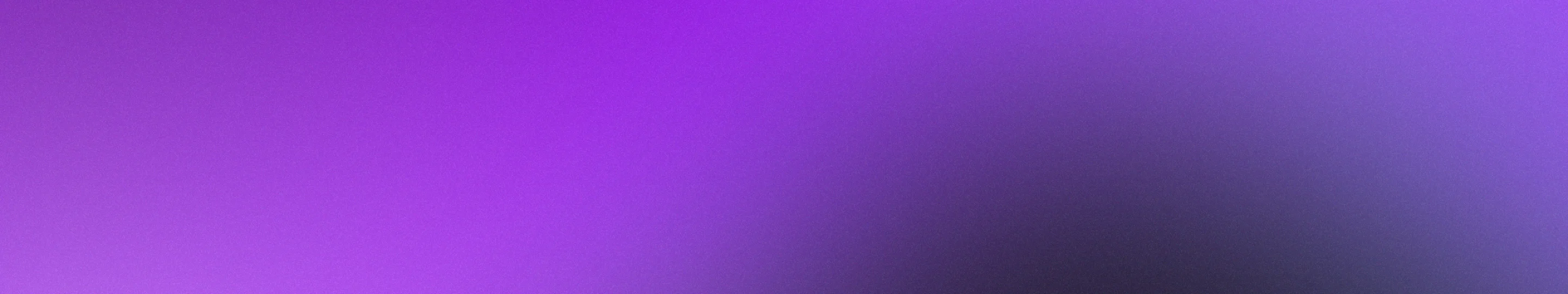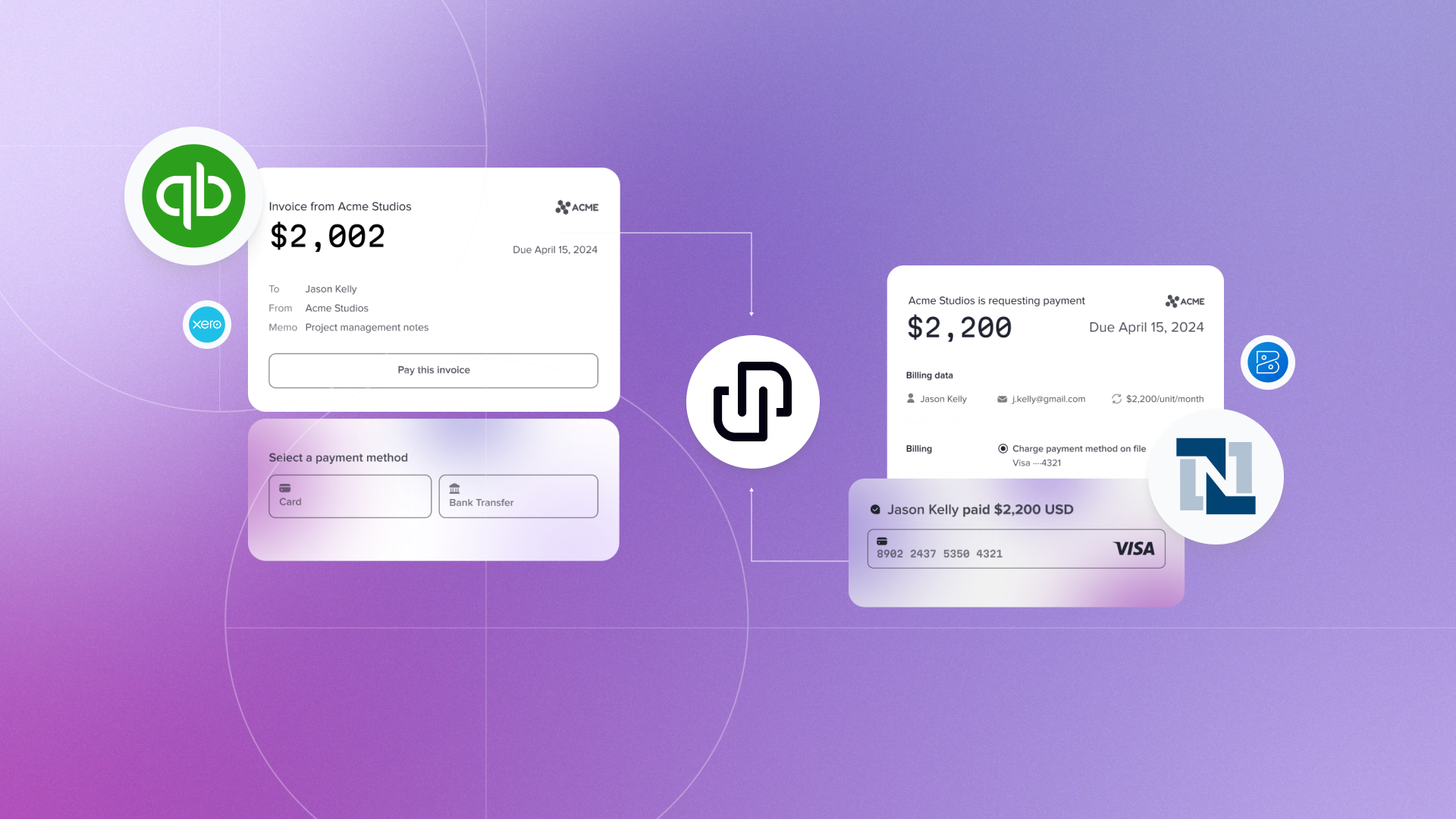
At Rutter, we’re focused on building the Universal API to read and write data from platforms in accounting, e-commerce, payment processing, and subscription management.
Some of the key highlights from our January product update:
- New write accounting endpoints for expense management, accounts payable, and accounts receivable automation use cases on Quickbooks Online & NetSuite
- Launched Product Advisory Council to understand our customers’ customers user experience and pain points as end users of business financial software to design the most flexible and customizable API to power accounting automation workflows.
- Released tooling to improve end users and developers’ experience such as data fetch configuration, permissions configuration for platform scopes, signed webhooks, and trigger sync to enable customizability, security, and simplicity of use.
See below for more details and reach out to us to chat to learn more.
New Endpoints for Expense Management, Accounts Payable and Accounts Receivable Automation Workflows
This month, we released the functionality for specific endpoints that are required for accounting automation use cases in expense management (EM), accounts payable (AP) and accounts receivable (AR) automation specifically for NetSuite and Quickbooks Online.
Introducing Product Advisory Council: We have spent the last few months learning from our product advisory board which composes of members who work as accountants and controllers from top technology companies. They have given us feedback the last few months as we’ve iterated on building the best APIs to power key accounting workflows in EM, AP and AR automation. If you’re interested in learning more about these new endpoints, we’d love to chat. Visit our documentation here.
A preview of these endpoints across platforms below:
For use cases in EM, AP, AR for NetSuite and Quickbooks Online
GET + POST Journal Entries
GET Classes, Departments, and Locations
GET + POST Attachments
For use cases in AP for NetSuite and Quickbooks Online
GET Bills, Bill Payments, Bill Credit Notes
POST Bills, Bill Payments, Bill Credit Notes
For use cases in AR for NetSuite
GET Invoices, Invoice Payments, Invoice Credit Memos
POST Invoice Payments
Data Fetch Configuration
Many companies need to be able to fetch data from their customers and start their operations as quickly as possible. This is true for lending companies that need fresh data to power their underwriting and workflow automation companies like expense management companies that want someone to integrate their accounting system and immediately have the data synced.
With the launch of data fetch configurations, companies are now able to tell us exactly what data they want from us and in what order. We allow companies to configure what timeframe and order of data are fetched before the initial sync webhook.

Permissions Configuration for Platform Scopes
Companies today use Rutter for a variety of use cases and want to be able to customize the default scope permissions for each platform to reduce the friction when it comes to onboarding their end merchants.
For example, a lending company would only want ‘read permissions’ from their merchants and wouldn’t need to ask for ‘write permissions’. Additionally, they might only need certain types of data vs the full set of read/write permissions that a platform like Shopify or Ebay may offer. Merchants are often times also hesitant to share all their data and full read / write permissions. One of the best ways to reduce the friction and increase conversion is by having the right set of permissions being requested that you can now configure for every platform without asking our team to manually update this.
With Permissions Configuration, companies can now manually edit scopes in their Rutter dashboard and customize the permissions they are requesting from their customers instances.

Signed Webhooks
Customers worry about receiving webhooks from unverified sources, since anyone can send data to an open webhook endpoint. With Signed Webhooks, we now sign every webhook with the company’s secret key, which can then be verified by companies that use Rutter. These help make webhook endpoints safer because they guarantee that webhooks are sent by us.
Open API Spec for Commerce
We created an Open API spec for our Commerce API to create a standard for our API that our customers can easily access and reference. The Open API spec describes every single end point our product has and each commerce platform we support. This will help users of our Commerce API better understand in real time which APIs and endpoints we support and which we don’t across our Commerce platforms. We plan to launch a version for accounting next as well. You can view the latest spec here.
Manually Trigger Connection Syncs
Companies now have the ability to click into a connection and manually trigger a connection sync without having to wait for the next sync time. Previously, users were only able to set certain refresh times for connection syncs but are now able to manually re-fire without having to wait for the next sync time by clicking the “Trigger Sync” button on the top right as shown in the image below.

Next Step
If you have any questions or feedback, or if you’re interested in trying out Rutter, we’d love to get in touch. You can contact us here.